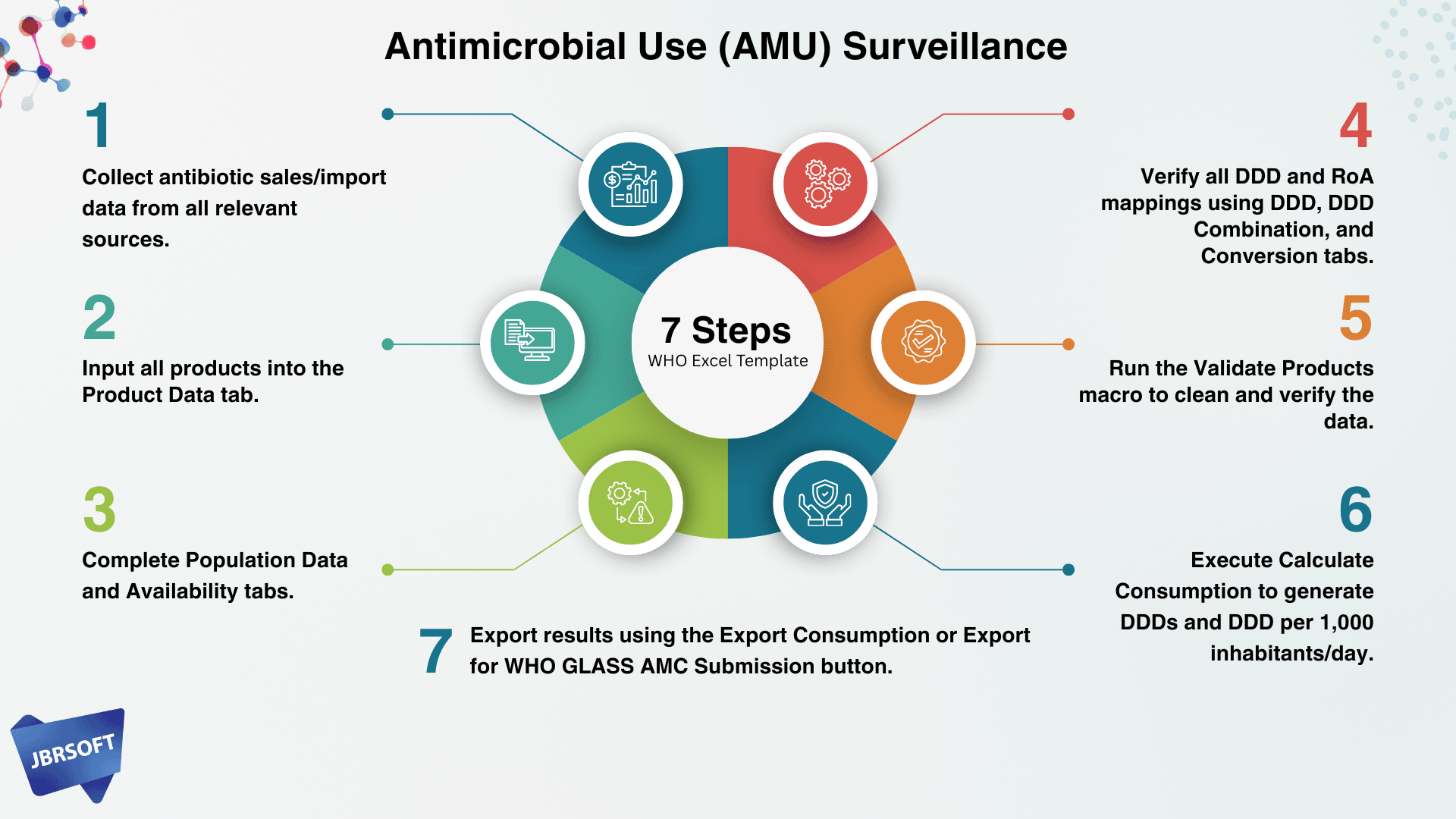Antimicrobial Use (AMU) surveillance is a foundational pillar in global strategies to combat antimicrobial resistance (AMR). A standardized, efficient, and practical tool for collecting and processing AMU data is the WHO Excel-based AMU Surveillance Template, specifically designed for low- and middle-income countries (LMICs). This macro-enabled workbook simplifies the harmonization, analysis, and submission of AMU data to the Global Antimicrobial Resistance and Use Surveillance System (GLASS).
This article explains the structure, workflow, and major components of the WHO AMU Excel Template, along with standard practices for data collection, validation, and reporting.
1. Purpose of the WHO AMU Excel Template
- Support standardized collection of antibiotic consumption data
- Ensure quality checks and calculations through built-in macros
- Facilitate easy export to WHO GLASS-compatible formats
- Enable basic data visualization and national-level reporting
2. Standard Data Collection and Processing Workflow
| Step | Description |
|---|---|
| 1. Data Collection | Sales/import data from manufacturers, importers, and facilities. |
| 2. Product Matching & Coding | Products are mapped to ATC codes, routes, strength, etc. |
| 3. Template Population | Data are entered into template tabs. |
| 4. Validation & Calculation | Macros are used to validate and calculate DDDs. |
| 5. Export & Submission | Final data is exported for national or WHO GLASS submission. |
3. Key Tabs of the WHO AMU Excel Template
Macro Tab: The control panel containing automation buttons such as:
- Validate Products – Checks data consistency
- Calculate Consumption – Computes DDDs
- Export Consumption – Generates output files
- Export for WHO GLASS AMC Submission – Formats data for WHO
- Available Data: Defines data availability across sectors and AM classes.
- Population Data: Used to calculate DDD per 1,000 inhabitants per day.
- Product Data: The core tab containing product, dosage, and consumption values. Correct coding here ensures accurate DDD calculations.
- ATC / DDD / DDD Combination: Tabs providing official ATC codes, standard DDDs, and information on combination medicines.
- DDD Conversion / Units / Salt / RoA: Ensure proper unit and salt conversions for consistency with WHO DDD definitions.
4. Important Considerations for Data Curation
- Product Identification & Mapping: Ensure accurate ATC and RoA assignment.
- Consistency Checks: Use validation macros before calculations.
- Unit Harmonization: Convert all values using standard units.
- Calculation: Use macros to generate DDDs and normalize data.
- Exporting: Export data in GLASS-compatible formats for submission.
5. Summary: A Step-by-Step Use Case
| Step | Description |
|---|---|
| 1. | Collect antibiotic sales/import data. |
| 2. | Enter data into the Product Data tab. |
| 3. | Complete Availability and Population tabs. |
| 4. | Run the Validate Products macro. |
| 5. | Calculate DDDs with Calculate Consumption macro. |
| 6. | Export the results using export macros. |
Conclusion
The WHO AMU Surveillance Excel Template is an indispensable tool for collecting and reporting antibiotic use data. It enables LMICs to standardize their datasets, improve accuracy, and contribute to global AMR containment efforts. By understanding the template’s structure and using macros effectively, national surveillance teams can ensure high-quality submissions to WHO GLASS and guide evidence-based policies on antimicrobial stewardship.
🖋️ Written by:
The JBRSOFT AMR Informatics Team
Empowering Health Systems through Digital Innovation
Follow Our WorkTo stay informed about our latest innovations in health systems and digital transformation, follow JBRSOFT Limited on:
🌐 Website: https://jbrsoft.com
🔵 LinkedIn: linkedin.com/company/jbrsoft
📘 Facebook: https://www.facebook.com/jbrsoft
🐦 Twitter: https://x.com/Jbrsoft10
If you are interested in a similar business case, feel free to contact us: Email: management[@]jbrsoft.com, Direct: +8801968-192627.
#AMUSurveillance #AMR #GLASS #PublicHealth #OneHealth #WHO #HealthData #AMRContainment #OHASS #DGDA #AMRBD #JBRSOFT